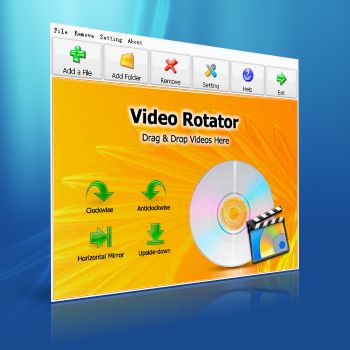How to Rotate Multiple MP4 Videos in Bulk on Windows
You would come across a long list of Free to Download Softwares available on the internet for editing the videos. These software programs are mostly jack of all trades and master of none. These free video editing softwares are no match in the features offered by premium video editors. These premium softwares have all the useful features, but they are usually quite expensive, and a beginner level editor cannot use them. However, you can use a few desktop utilities which are proficient in doing a particular task and do not cost an arm and leg.
What is Video Rotator?
The Video Editor is an excellent tool that lets the users change the shooting angle of their videos. Unlike most rotating tools, Video Rotator weighs merely 14 MB, and it can be installed within a few seconds. You can rotate your videos to horizontal/vertical or 90 degrees clockwise/anticlockwise and save them to 5 major video formats. Your rotated videos can be saved in AVI, MPG, MP4, MOV, and FLV videos. Video Rotator has the following useful features which help in the conversion of videos.
1. 90 Degree Rotation
The Video Rotator helps the users in changing the shooting angle of their videos. V-loggers, video artists, wedding video makers, and even the engineers use drone cameras to capture and assess an area. Whole effort goes into waste when a video is shot perfectly, but it only needs a flip of the angle. By using the Video Rotator, users can flip their at 90o angle clockwise or anticlockwise.
2. Horizontal Mirror
The horizontal mirror flip feature of the Video Rotator lets the users adjust the angle of a video without altering the original pixel information. Video Rotator shifts the plane of a video to the parallel direction, and the edited video can be saved as a new video in the chosen path and chosen format.
3. Flip Upside-down
Upside-down flip is an excellent feature of the Video Rotator that lets the users shift the upper content of the video to the lower plane. The videos altered by the Video Rotator give the impression of the naturally shot video, and you do not see any awkward angle shifts.
4. Multiple Format Support
Video Rotator is a high-quality tool that is not limited to editing a particular pool of videos. You can edit almost all kinds of videos in all formats. For accurate facts, Video Rotator supports the editing of videos with more than 15 formats. However, the edited videos can only be saved in AVI, MOV, FLV, MP4, and MPG formats.
5. Rotate Videos in Bulk
Video Editor is a time-saving tool that helps its users in adjusting the angle of the videos. But you don't have to rotate all of your videos one by one. You can drag and drop the list of your video files into the file box and initiate the rotation process of your bulk videos.
6. No Spyware
Each year thousands of data breaches are reported in the US alone. Free Softwares and tools are the prime sources of data breaches. Video Rotator is a premium tool that respects the security of its users. Unlike most freeware tools, Video Rotator does not impose the installation of spyware on users. You can download the Video Rotator tool for a secure experience.
Rotation of Multiple MP4 Videos in Windows
Video Rotator is a highly compatible tool for rotating videos. It works perfectly fine with the older versions of Windows as well. Users can upload their videos and rotate them according to their needs.
Step 1:
Download the Video Rotator from its official site and install it in your Windows PC. Run the installation package of the tool, or you can access the Video Rotator tool by the shortcut at your desktop, as well.
Step 2:
Upload your videos by using the "Add Folder" option. You can also use the drag and drop function to upload your videos to the Video Rotator.
Step 3:
Choose the rotation option, either Clockwise or Anticlockwise.
Step 4:
Set the output path from the Output Box to choose the output folder.
Step 5:
Press the "Rotate Videos Now" option to initiate the rotation process for your uploaded list of videos in folders.
You can see the output videos in your selected storage drive.