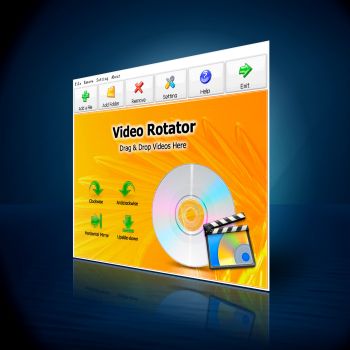Can You Rotate MP4 Video Files to 90 Degrees
The arrival of smartphones with high definition cameras and the internet has enhanced the importance of video content in the last decade. Along with the entertainment industry, 83% of companies have admitted that video content is the most robust tool for marketing of their products. Due to the increased popularity of video content, it has become essential to have a few decent video editing tools in hand.
Why Do You Need Video Rotator?
For the last five years, many people are using drones for shooting aerial view of different locations. After the whole day of shooting, it is an utter disappointment to know that your drone has shot the entire video at a wrong angle or a position. Discarding the video is not an excellent option for all those wrongly shot videos. You can use video rotating software to save your efforts.
Introduction of Video Rotator
Video Rotator is a useful desktop utility for changing the angles of video clips at the upside-down, horizontal mirror, anticlockwise, or 90o clockwise. Video Rotator app supports all kinds of mostly used video formats, including 3GP, MOV, AVI, FLV, MP4, MPG, WMV, and many more. It allows the users to save their rotated videos into the following formats: MOV, FLV, MP4, AVI, and MPG. Video Rotator also supports batch mode so that users can flip their videos in bulk quantities into their selected output format.
Rotation of MP4 Videos
MP4 is the most popular video format. As being the most video format, most editors are designed to support MP4 videos. Video Rotator is a useful app that complies with the latest technology and supports the rotation of MP4 videos. You can rotate or flip a single video or a series of video clips in MP4 format. Rotated MP4 videos can be saved into either MP4 or other four formats.
Tutorial for The Rotation of MP4 Videos
Video Rotator uses advanced algorithms concerning the changes in the codecs of the videos. MP4 videos are not different than other video formats. You can rotate and flip the MP4 videos by following these steps.
1. Install the Video Rotator and run it on your PC.
2. Use the "Add a File" button for uploading the videos. You can also drag and drop a list of videos onto the Video Rotator for adding multiple videos.
3. Choose your desired option for the rotation. You can choose Clockwise/Anticlockwise to 90o or Vertical/Horizontal changes in your MP4 videos.
4. Select the path for the altered videos in any folder you want.
5. Use the "Rotate Videos Now" option to initiate the task.
Video Rotator changes the plane of the selected videos in a few minutes.
Premium Features of Video Rotator
Video Rotator is a premium video editing utility which helps the users in improving their art of videography. These are the most exciting features of Video Rotator Software.
Video Rotation
Rotation of the video frame is the primary function of the Video Rotator. Video Rotator offers 4 options for changing the angle of the videos. You can flip your videos at 90o clockwise/anticlockwise, or you can choose the upside-down or horizontal or vertical plane.
iPhone Video Supported
iPhones are one of the most popular cellular devices for high-quality cameras. Videos shot by the iPhones have a more sharp pronunciation of details than other devices. iPhones run on their unique operating system, and the iPhone's MOV videos are not supported in most video rotating softwares. However, Video Rotator supports the editing of MOV videos.
Multiple Format Supported
The best thing about this video rotating software is that it supports more than 15 formats of videos. Yes, you heard it right; either you have 3GP, AVI, MP4, MOV, FLV, or videos in other formats, Video Rotator would do the trick. Furthermore, you can pre-define the format of the edited videos. For instance, your MP4 video can be saved in one of the 5 available format options.
Rotate Videos in Bulk
We are the folks of the multitasking digital world. Nowadays, people enjoy the things which work on the principle of automation and save their time. No one has the time to upload videos one by one in any software for editing. Video Rotator helps the videographers in changing the angle of hundreds of videos in a single click.
Adware Clean
Most of the free to download softwares are the source of Adwares and Malwares. Junkware is the leading cause of the most hacking attacks. Besides the security risks, constant ads are annoying, and they slow down the speed of a task. However, Video Rotator is 100% free of all kinds of junk installation and Adware problems.